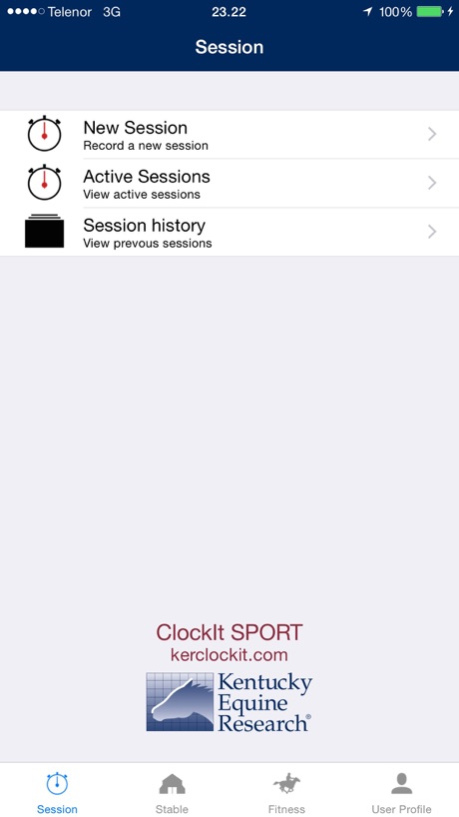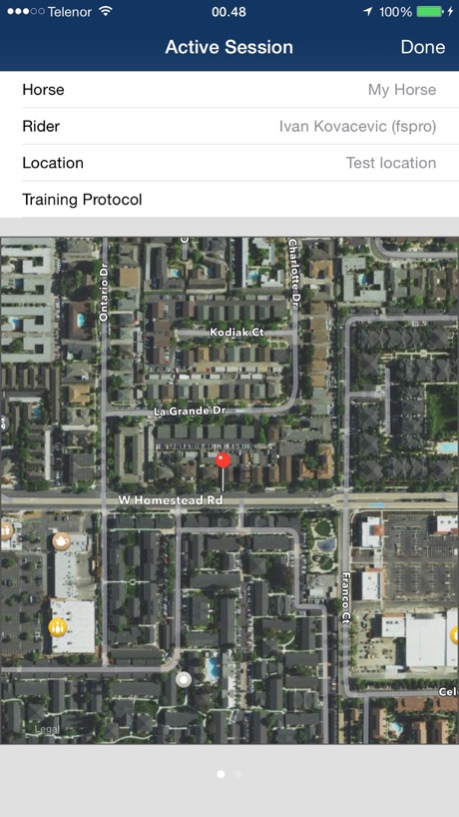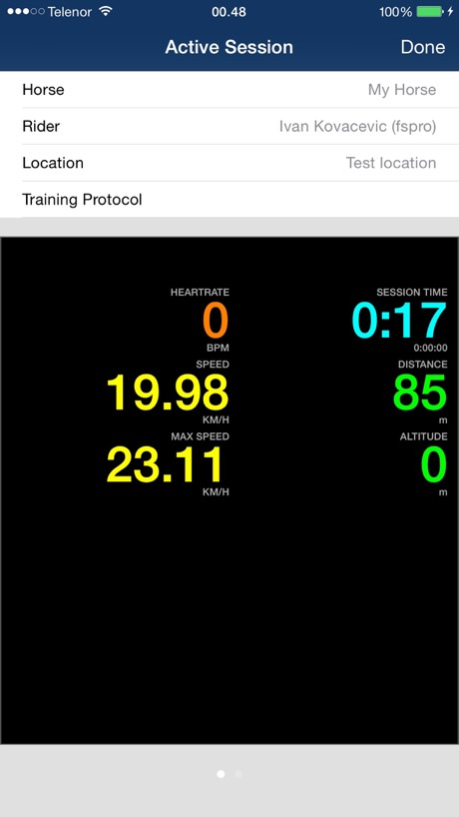KER ClockIt Sport 1.3.0
Continue to app
Free Version
Publisher Description
The App assists in the assessment of the fitness of sport horses. The App runs on an iPhone carried by a horse rider during equine exercise sessions. The App measures the speed, gait and heart rate of horses to assess the intensity of exercise and fitness level. Data is automatically uploaded to secure servers to provide a diary of a horse's training regime and enable identification of fitness trends over time. Users can share exercise session data with other users and with their coach. Coaches can create training protocols which are accessible to riders live during exercise sessions via audio prompts. Session data, including location, can be shared with others live, and in an emergency location is broadcast to nominated other users.
Apr 30, 2018
Version 1.3.0
This app has been updated by Apple to display the Apple Watch app icon.
New branding!
Added Facebook sharing of completed training sessions
Added Horse photos - you can now upload a photo of your horse to be displayed in their profile
New, more intuitive layout with easy access for frequently used features
Last used Horse, Location and Work Type are now saved and pre-selected when starting a new session.
Several bug fixes and improvements.
About KER ClockIt Sport
KER ClockIt Sport is a free app for iOS published in the Health & Nutrition list of apps, part of Home & Hobby.
The company that develops KER ClockIt Sport is ClockItEQ. The latest version released by its developer is 1.3.0.
To install KER ClockIt Sport on your iOS device, just click the green Continue To App button above to start the installation process. The app is listed on our website since 2018-04-30 and was downloaded 1 times. We have already checked if the download link is safe, however for your own protection we recommend that you scan the downloaded app with your antivirus. Your antivirus may detect the KER ClockIt Sport as malware if the download link is broken.
How to install KER ClockIt Sport on your iOS device:
- Click on the Continue To App button on our website. This will redirect you to the App Store.
- Once the KER ClockIt Sport is shown in the iTunes listing of your iOS device, you can start its download and installation. Tap on the GET button to the right of the app to start downloading it.
- If you are not logged-in the iOS appstore app, you'll be prompted for your your Apple ID and/or password.
- After KER ClockIt Sport is downloaded, you'll see an INSTALL button to the right. Tap on it to start the actual installation of the iOS app.
- Once installation is finished you can tap on the OPEN button to start it. Its icon will also be added to your device home screen.